Adding the Book
OK, let’s leave Madera for now and move on to her special book. Click on the Book tab in the object window, and scroll down to find the book with the ID “bk_VagariesOfMagica”. Yes, Bethesda spelled it wrong in the ID, but that's OK. This book is titled The Vagaries of Magicka, and since there are only nine in the game, its value is higher than most. Double click on it and the following window should pop up.
Contents
1. Introduction and
Background
2. General Quest-Creation Tips
3. The Sample Quest
3.a. Adding the NPC
3.b. Adding the Book
3.c. The Dialogue Window
3.c.i. Journal Entries
3.c.ii. Greetings
3.c.iii. Topics
3.d. The Script
4. Testing Your Mod
5. Additional Tweaks
6. What Tribunal Added
7. Final Notes
8. Glossary and Links
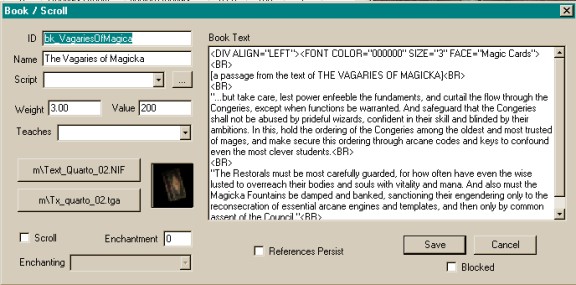
- 1. First, change the ID to something unique, using the naming convention. My unique ID is “sd_bk_Vagaries_unique”. Do NOT click Save until you have changed the ID, or else every copy of The Vagaries of Magicka will be changed. That would be bad.
- 2. I also changed the name to “Madera’s Vagaries of Magicka”, so you can be sure in-game that you have the right one.
- 3. Don’t mess with the actual text of the book. Notice that it’s in HTML. If you ever want to add your own original books to the game, you’ll have to be able to use basic HTML to properly format the book’s text, or find Argent’s BookGen program…I think it’s on TheLys’s site.
- 4. Uh-oh. Look back at the plan for this quest. We want to have the game add a journal entry when you pick up this book. We have to do this with a small script that will be attached to the book. Let’s come back to this later. Click Save, and a box will pop up asking you if you want to create a new object. Click YES. Let’s not place it until we’ve got the script done and attached to the book.
- 5.
Save your mod. Again.